Boxen Tips and Tricks
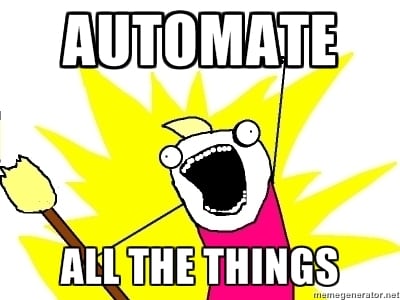
A while back I wrote about The Perfect Dev Setup that walked through what I considered to be (at the time), the perfect development setup. Part of the reason I wrote a post about it so that I could repeat it on any machine that I used, but it would still take time and copy/pasting commands. Surely there must be a better way?
Spoiler alert, I started automating this with Boxen. Boxen it a tool that Github released a couple years back that automated new employee’s computers. It was designed for Mac, which is the platform that I use. It uses Puppet, which is a provisioning tool. That means if you know Puppet, you can really do some cool stuff with it, and if not, I think it’s easy enough to understand to use.
Getting Boxen setup is really easy. Just follow the Readme and you’re good to go. There are tons of modules that give you almost anything that you would need.
Here are some tips and tricks I’ve learned using Boxen.
Disable Full Disk Encryption
By default Boxen requires you to have Full Disk Encryption enabled. You can get by that requirement by using the --no-fde option when running boxen.
$ boxen --no-fde
Multiple Computers
If you’re anything like me, you probably have multiple computers. You’re main computer, a laptop, and probably a work computer. Being able to setup multiple machines and keep changes across those is what Boxen great. But what about when you want something on your work machine, but not on your laptop? Or what about something you only want on your personal machines? Boxen ships with the people module, but that assumes different usernames.
Boxen is built on Puppet, so we can use Node Definitions. By default manifests/site.pp only has a default node, but we can add as many as we want. Let’s create a node for each of our computers.
node 'Matthews-Mac.local' {
# Only runs on iMac
}
node 'Matthews-Laptop.local' {
# Only runs on laptop
}
node 'Matthew-OSX.local' {
# Only runs on work computer
}
node default {
}Now we can copy everything from default and add it to each node and customize it.
Note
I recommend keeping the default node around. If you don’t have it and no other nodes match, Puppet will fail.
Using Modules to Abstract Common Things
Having multiple nodes is awesome. Now we can customize what we need for each computer, but you might find that you’re using some of the same things over and over. Having to manage those things in multiple places is work. Let’s fix this by moving those to modules.
If you don’t know Puppet, don’t worry, I’ll walk you through a basic module structure. If you’re feeling ambitious, check out Puppet’s Module Guide.
I’m going to call my module common following the best practice. The structure for a module will look something like this:
/modules
/common
/files
php.ini
/manifests
/init.pp
/development.pp
/templates
nginx.conf.erb
At minimum you just need the manifests/init.pp file.
Let’s start off by moving everything to our common module.
# modules/common/manifests/init.pp
class common {
# core modules, needed for most things
include dnsmasq
include git
include hub
include nginx
# fail if FDE is not enabled
if $::root_encrypted == 'no' {
fail('Please enable full disk encryption and try again')
}
# node versions
nodejs::version { 'v0.6': }
nodejs::version { 'v0.8': }
nodejs::version { 'v0.10': }
# default ruby versions
ruby::version { '1.9.3': }
ruby::version { '2.0.0': }
ruby::version { '2.1.0': }
ruby::version { '2.1.1': }
ruby::version { '2.1.2': }
# common, useful packages
package {
[
'ack',
'findutils',
'gnu-tar'
]:
}
file { "${boxen::config::srcdir}/our-boxen":
ensure => link,
target => $boxen::config::repodir
}
}Then update our nodes to include this.
node 'Matthews-Mac.local' {
# Only runs on iMac
include common
}
node 'Matthews-Laptop.local' {
# Only runs on laptop
include common
}
node 'Matthew-OSX.local' {
# Only runs on work computer
include common
}
node default {
include common
}Let’s move our development stuff to common::development.
# modules/common/manifests/development.pp
class common::development {
include mysql
include redis
include virtualbox
include vagrant
# node versions
nodejs::version { 'v0.8': }
nodejs::version { 'v0.10': }
nodejs::version { 'v0.12.0': }
class { 'nodejs::global': version => 'v0.12.0' }
# default ruby versions
ruby::version { '1.9.3': }
ruby::version { '2.0.0': }
ruby::version { '2.1.0': }
ruby::version { '2.1.1': }
ruby::version { '2.1.2': }
}Then update our nodes.
node 'Matthews-Mac.local' {
# Only runs on iMac
include common
include common::development
}
node 'Matthews-Laptop.local' {
# Only runs on laptop
include common
}
node 'Matthew-OSX.local' {
# Only runs on work computer
include common
include common::development
}
node default {
include common
}You can do this with any number of things. A module can have any number of classes. That means if you wanted to separate even more things, you could easily do that.
In additional to modules, you can also continue to make changes individually to nodes. That means if you need Node.js on your laptop, but only want v0.10.26, you can just include that in the node without having all your development items.
Bonus: Custom PHP Project Module
As a bonus, I’ve moved out my PHP specific items from my common module and included some usages. You can see them at this Gist.
Hiera
Sometimes you need a module to install a different version of a package, or install in a different location. Instead of forking and making that change manually in a module, some modules support Hiera for changing these. You can read more about it in the Boxen Readme.
For example, I can’t use the .dev tld that dnsmasq uses by default at work, so instead I use .localhost. To change that, it’s one line I have to add.
# hiera/common.yaml
---
dnsmasq::tld: localhostNo need to fork and make that change in the code.
Hacking Further
Once you get the hang of Puppet, you can start to do some really cool things in Boxen. I wrote a module that installs pyenv to let you manage different versions of Python.
Let me know in the comments if you have any tips or tricks with Boxen, or any cool Boxen modules you’ve written.
